Video Services for
Internal & Corporate Comms
Trusted by

Inspire employees and share brand stories through the power of video.
Why host a 30 minute meeting when you can share a 30 second video? Efficiency and time management are key components of an effective business, so why not deliver key messages to your workforce through video? Not only does it save time and money, it builds emotional connections, ensures memorability and is a convenient format that can be used time and time again.
For global enterprise organisations, internal video is the ideal format to ensure your message reaches every employee, no matter where they’re based. Fewer Zoom calls, fewer business trips, fewer mundane training sessions; communicate with stakeholders and employees through one consistent point of truth.
92%
of employees agreed that they preferred eLearning to other training methods
90%
of all mental stimuli comes from visual and audio aids
25-60%
information retention through eLearing, versus 8-10% via face-to-face
What are the best practices for creating an effective internal communication video?
-Clearly define the purpose and objectives of the video: Before creating the video, it is important to clearly define its purpose and objectives. This will help to ensure that the video is tailored to the specific needs of your audience and that it effectively communicates the information you want to convey.
-Keep it short and simple: Internal communication videos should be short, concise, and easy to understand. Aim for a duration of 2-3 minutes and use simple language that can be easily understood by all employees.
-Use visuals and storytelling: Use visuals, such as images and infographics, to help convey information and tell a story. This will help to keep the video engaging and make it easier for employees to retain the information.
-Use humor and relatable examples: Using humor and relatable examples can help to make the video more engaging and memorable for employees.
-Make it accessible: Ensure that the video is accessible to all employees, including those with disabilities. This can be achieved by providing captions or subtitles, and by using a clear and easy-to-read font.
-Measure and evaluate the effectiveness of the video: After the video has been distributed, it is important to measure and evaluate its effectiveness. This can be done by analyzing metrics such as views, engagement, and feedback from employees.
-Keep it up to date: With the ever-changing business landscape and organization, it is important to keep the video up to date.
-Make it interactive: Make use of interactive elements such as polls and quizzes to keep your audience engaged and interactive.
-Use a consistent branding: Incorporating your company’s branding and visual identity can help to build trust and recognition among employees.
-Encourage employees to share the video: Encourage employees to share the video with their colleagues, this will help to increase its reach and impact.
How can use videos to communicate important information to our employees?
Videos can be an effective way to communicate important information to employees because they can be engaging, easy to understand and can convey a lot of information in a relatively short amount of time. Here are a few ways to use videos to communicate important information to employees:
-Use videos to convey key information about company updates, policies and procedures.
-Use videos to provide training and instruction on new tools, processes and procedures.
-Use videos to share testimonials and success stories to boost employee morale and motivation.
-Use videos to introduce new employees and to showcase the company culture.
-Use videos to share important messages from senior leaders, such as CEO updates or town hall meetings.
-Use videos to share safety procedures, emergency response plans, and other critical information.
-Use videos to provide a visual representation of complex information, such as data and statistics, to make it easier for employees to understand.
-Use videos to provide employees with a visual reference, such as a product demo, in case they have any questions or concerns.
-Use videos to share best practices and success stories from other teams within the company to foster collaboration and knowledge-sharing.
-Use videos to share employee recognition and appreciation programs, to boost employee engagement and motivation.
Tip: It is also important to think about how to make the videos accessible to all employees, regardless of language or ability, and to measure the effectiveness of the videos in communicating the information.
How do we measure the effectiveness of our internal communication videos?
-Track views and engagement: Use analytics tools to track the number of views and engagement on the video. This will give you an idea of how many people have watched the video and how engaged they were with it.
-Monitor feedback: Monitor feedback from employees. This can be done through surveys, focus groups, or online forums. This feedback will help you understand how well the video was received and what areas may need improvement.
-Measure retention: Measure how well employees retain the information conveyed in the video. You can do this by conducting a quiz or test after the video has been watched.
-Track behavior change: Track the behavior change that you expect to see as a result of the video. For example, if the video is supposed to increase employee engagement, track employee engagement levels before and after the video.
-Monitor employee engagement: Monitor employee engagement with the video. This can be done by tracking the number of comments, shares, and likes on the video.
-Use A/B testing: Use A/B testing to test different versions of the video and measure which one performs better.
-Use heatmaps: Use heatmaps to track where people are looking on the video, this can help identify which elements of the video are most engaging.
-Track completion rate: Track the completion rate of the video, this will give you an idea of how many people actually watched the entire video.
-Use sentiment analysis: Use sentiment analysis to track the emotional response to the video. This will help you understand how well the video resonated with the audience.
-Monitor internal communication metrics: -Monitor internal communication metrics such as employee satisfaction, employee retention, employee turnover, and employee engagement.
How can we use videos to engage and motivate our employees?
-Use a clear and concise message: Use a clear and concise message that gets straight to the point and is easy to understand.
-Use storytelling: Use storytelling techniques to make the information more relatable and interesting. A well-crafted story can help employees to retain the information and understand the context of the message.
-Use visuals: Use visuals, such as illustrations and animations, to break up complex information and make it easier to understand.
-Use humor: Incorporating humor can help to make the video more relatable and memorable.
-Use interactive elements: Incorporate interactive elements, such as polls and quizzes, to keep employees engaged and interactive.
-Use subtitles or captions: Provide subtitles or captions for employees who may have difficulty hearing or understanding the video.
-Use a consistent branding: Incorporating your company’s branding and visual identity can help to build trust and recognition among employees.
-Use a call-to-action: Include a call-to-action at the end of the video to encourage employees to take action or learn more.
-Use different platforms: Use different platforms to reach employees where they are, such as email, intranet, social media, and messaging apps.
-Use different video formats: Use different video formats, such as live streaming, explainer videos, and Q&A sessions, to communicate different types of information in an engaging way.
How much will it cost to produce an internal comms video?
We’re available to help with any kind of video production, and we can do it all—from scriptwriting to casting to directing and editing. Our minimum budget is £10,000, but our prices vary depending on the scope of your project. If you’re looking to get started on something new, get in touch!
Trusted to deliver by some of the biggest brands in the world